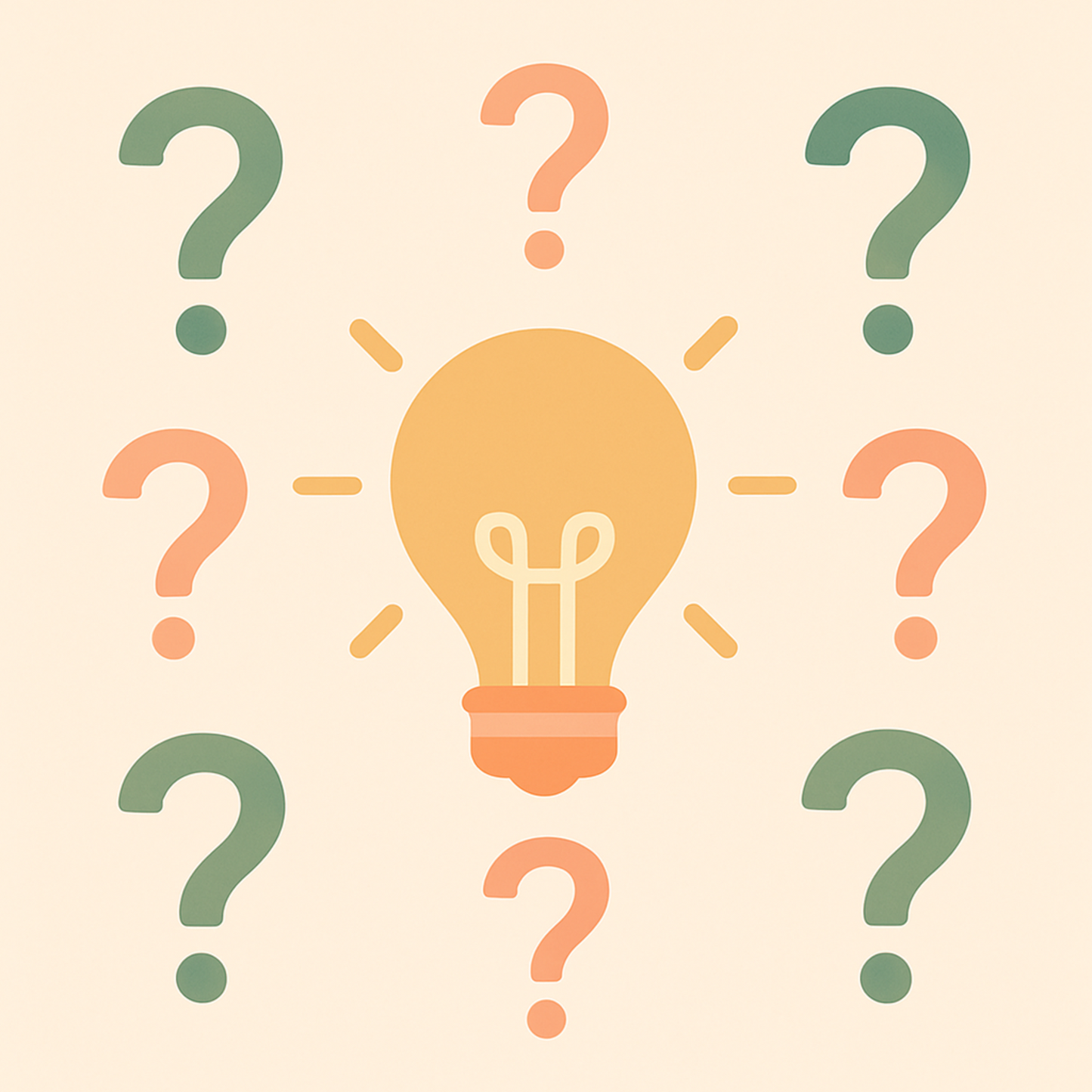Why Your Shopify Store Traffic Isn’t Turning Into Sales (and How to Fix It)
Share
Are you seeing steady traffic to your Shopify store but not the sales you expected? It can feel discouraging. You have done the work to bring people in, yet conversions just are not happening. The truth is, small navigation and trust issues are often the hidden culprits. The good news is that with a simple store audit, you can identify and fix them quickly.
Is Your Website User-Friendly?
The very first step in your audit should be asking: is my store easy to use?
- Can visitors quickly find what they are looking for?
- Does the menu feel simple and clear?
- Does the site look good and work well on mobile?
A clean, intuitive layout makes all the difference. Consider asking a friend or family member to explore your store and share what confused them or slowed them down.
Are You Overloading Your Menu?
Too many top-level menu items overwhelm shoppers. I once saw a store with 12 links crammed across the top bar. Visitors had no idea where to start, and most left.
Fix: Limit your main navigation to 5 or 6 key items. Use dropdowns for anything extra. Your menu should act like a roadmap, not a maze.
Do Your Collections Make Sense?
If customers cannot find products where they expect them, they will leave quickly. A "Winter Coats" collection makes sense. Hiding jackets under "Lifestyle Accessories" does not.
Fix: Organize collections by customer logic, not just your catalog. Group by use case or goal, and make sure filters actually help customers narrow their search.
Are You Missing Trust-Building Pages?
About pages, FAQs, and policy sections might seem secondary, but they are essential for building trust. Without them, potential customers are left guessing.
Fix: Add clear links for About, FAQ, Contact, and Policies. Think of these pages as the handshake that reassures your customer you are real and reliable.
Do Your Pages Match the Promise?
If a shopper clicks an ad for "20% off today" but lands on a homepage with no mention of it, they will likely leave. Broken expectations break trust.
Fix: Align landing pages with the source. If an ad promises something, the page it links to should deliver it immediately.
Are Your Product Descriptions Compelling?
A photo might catch their eye, but the description seals the deal. Descriptions should highlight benefits, answer questions, and reduce hesitation.
Fix: Write detailed, benefit-driven copy that focuses on what your product does for the customer.
Do You Have High-Quality Images?
Shoppers cannot touch or try your products online, so images do the heavy lifting. Low-quality photos create doubt.
Fix: Use crisp, professional images that show multiple angles. Do not underestimate the power of good visuals.
Is Your Checkout Process Smooth?
Many sales are lost at the very end. A clunky checkout with too many steps or limited payment options can push customers away.
Fix: Keep checkout simple, mobile-friendly, and offer multiple payment methods.
Are You Showcasing Social Proof?
Shoppers trust other shoppers. Reviews, testimonials, and guarantees can make the difference between a "maybe later" and a "buy now."
Fix: Add at least one piece of social proof on each product page. Even a short testimonial or badge helps build trust.
Quick Audit Checklist
✅ Can a random shopper find your best-selling product in 2 clicks?
✅ Does your navigation menu feel focused and not overwhelming?
✅ Do you have critical pages visible (for example, FAQ, About, Shipping policy)?
✅ Are collection names logical and filterable by customer need?
✅ Do product pages include at least one trust element (photo, review, guarantee)?
Final Thought
Think of your Shopify store like a physical shop. If the aisles are cluttered, the signs confusing, and the checkout line too long, people walk out. Your online store is no different. A few simple fixes to navigation, structure, and trust signals can transform curious browsers into paying customers.